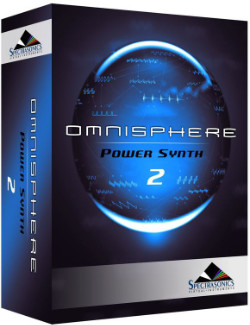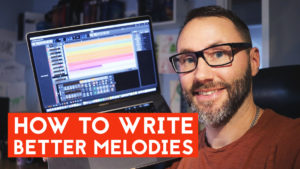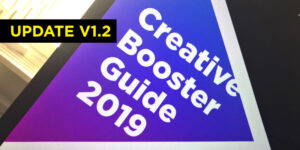In this article we discover what the best VST synths of 2019 are.
Finding tools and vst synth plugins that lift your creativity to new levels and let you work unbound by obstacles is hard. In this video and article I want to lift two of my absolute favourite vst synths. Synths that have helped me learn both synthesis and deliver outstanding music scores to clients all over the globe.
The Best VST Synth plugins of 2019
The two favourite VST synth plugins I have selected for this article are Omnisphere 2 and Zebra 2. While they have some years on their back they still hold the test of time. During the years out on the market the developers have continously supported Zebra and Omnisphere with relevant updates. But their long lifespan mostly depends on the actual quality and depth of these instruments. I’ve have yet to find a replacement for any of these two synth beasts.
A tool is never going to get any better than it’s user… or operator (just a little wink to Ableton). 😉
What makes these two VST synths so good?
Firstly, they both are very inviting to use and easy to get along with. The layout of the user interface (UI) is so clean and you can get going with these plugins pretty fast.
Secondly, they both come with a collection of sounds that are instantly usable in your song production wheather you are composing for artists, games or film.
Speaking of film!
Did you know that Hans Zimmer used Zebra 2 in the soundtrack to The Dark Knight (Batman) OST.?
And it was used all over the place in this epic Batman movie.
U-he, the developer of Zebra 2, even compiled a special version of Zebra 2 that would include additional functionality that Hans and his team requested for the film.
You can even buy this special edition / update to Zebra 2, called The Dark Zebra. The Dark Zebra contains additional filters, effects and functions not found in the original. With the Dark Zebra you also get a huge selection of presets designed for the movie. So if you are into film scoring you just have to check this out. Ok, back to topic. We were talking about the best VST synths 2019.
Lastly, Zebra 2 and Omnisphere 2 are both extremely versatile tools that can handle many different tasks when it comes to sound generation. We will explain this further in the separate plugin descriptions.
In conclusion, these two plugins are filled with features and also complement eachother very well if you consider grabbing both synths. I know I did, and I still use both. And often in combination.
The Best VST Synth nr 1 – OMNISPHERE 2
Omnisphere 2 is called POWER SYNTH on the boxed package. And it’s actually a very accurate description. So let’s break down a few of the key features that makes Omnisphere such a wonderful plugin instrument to work with.
Omnisphere Sound Sources
The first, which I also believe is the strongest selling point for selecting Omnisphere is the bundled sound source library.
The sound sources are samples, and these samples smells quality and high fidelity. You will find thousands of quality samples. Everything from ethnical vocal phrases, boys choirs to vintage hardware synth oscillators, marimbas / mallets and SID station samples. It’s even hard to describe the broad spectrum of sounds you can find in Omnisphere. Furthermore, I highly suggest you watch a few of my videos on Omnisphere 2 to get a good picture of what’s included.
The Audio Engine of Omnisphere
Omnisphere 2 features a few different audio engine modes like Granular, FM, RM, Harmonia and Unison. Each of these modes are very powerful but I find the granular engine particularly interesting and useful. I’ve seldom seen such an easy granular engine that also sounds so good straight out of the box. Turn any of the sound sources, like an african flute phrase into an epic pad like I show in the video demonstration of Omnisphere 2.
Synth filter collection and pristine effects
The Omnisphere plugin comes with a large array of powerful filters. In the filter set you find everything from Moog, UVI to Power filters. You also get a special set of Juciy filters specific for Omnisphere 2 which has a nice bold sound. Finally, the more recent version, 2.6, gives you some more hardware synth specific State Variable Filters.
Throw in some of the best effects you ever heard. Effects like reverbs, delays, saturators, eq and compressors. Omnisphere also offers various modes to split the keyboard and layer instruments in creative ways. The arpeggiator now even supports pitch glides and the midi data can also be captured and dragged back to your DAW for further editing.
In this video you can see how I midi capture the arpeggiator and export the midi of Omnisphere 2 to the DAW.
Hardware oscillators from vintage synths
In the more recent versions of Omnisphere, 2.5 and up, we also got hardware integration with external synths. This makes Omnisphere even more unique and interesting to use. Just bring in your old Jupiter-8 and hook it up to Omnisphere. Now you can control Omnisphere with the Jupiter-8 and hear the oscillators and filters modelled after the hardware synths.
The best part of this hardware integration is that we can utilise the oscillators and sounds from the hardware units in Omnisphere. Without actually owning the real hardware. That’s a big plus for the software synth world, and a huge selling point.
The best VST synth nr 2 – ZEBRA 2
Zebra 2 has been around for a while but also has been given new functionality and also a recent facelift in the GUI.
The first feature I will highlight for Zebra 2, is the accessible synth module layout. Or node editor, layout which is starting to appear in many softwares these days. Even Blender3D and Unity (for games) has implemented node editors for the shader design. And for a good reason.
Zebra 2 synth modules overview – a powerful Node Editor
A node editor give you a good overview of how things (devices) are related. You connect various devices with cables and see how the signal flow from A-Z.
So in Zebra we have the node editor visible in the middle of the UI and it’s very accessible and straightforward to add, remove and mute devices.
This muting functionality actually is very helpful if you are learning synthesis. As you can just load up a patch that you like. Disable all the devices. Then re-activate them one by one and hear how the sound evolve. Congratulations, you are now learning the fundamental of synthesis.
Learn synthesis with Zebra 2 VST synth plugin
Zebra 2 was actually very helpful in my own teaching in synthesis. So this node editor is a big plus for Zebra 2. I have always wondered why no other developer included a similar solution in their designs.
Conclusion
Zebra 2 and Omnisphere 2 although a bit pricey compared to other software synth products has so much bundled value.
You shouldn’t weight the price too heavy. Because if you buy either Zebra 2 or Omnisphere 2, they will save you a ton of cash since you will satisfy your clients with superb quality music and sounds. And if you satisfy clients you get more money in the long run. And you also don’t have to buy 10 other libraries to fill in the blanks or lack of quality.