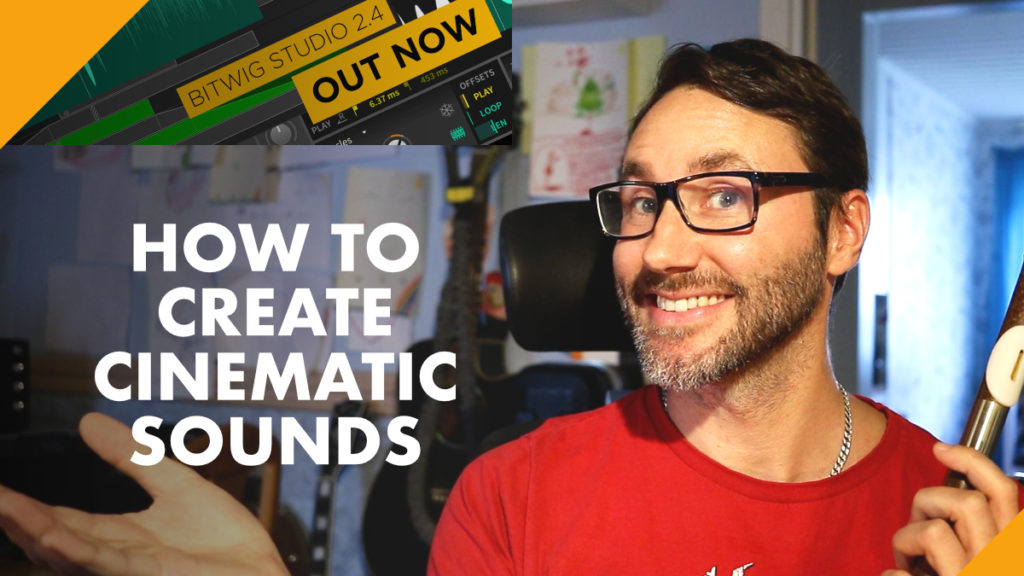Learn all about the updated Sampler of Bitwig Studio 2.4. How to create cinematic sounds in Bitwig Studio? We show you how to do organic sound design for your epic tracks with the new playback modes of the sampler.
Watch the video and learn all about how to create cinematic sounds.
If you want some more meat on how to create cinematic sounds, and also listen to the isolated sounds, please read the full blog post. Thanks!
Bitwig Studio 2.4 update is here with a brand new feature filled Sampler.
Welcome back to another episode where we take a look at some of the new features of Bitwig Studio 2.4. Let’s explore the exciting new playback modes of the sampler in Bitwig. Can we create some big cinematic sounds for a music cue? Dive right in with me to check out the sampler and what lurks under the boiling hood.
What is Bitwig – Do we really need another DAW?
There are so many superlatives about Bitwig that pop up when I get asked this question. Besides that Bitwig has started to gain a lot of attention in the music world the past two years, it is still a little in the shadows of the other Digital Audio Workstations like Logic and Cubase. Because Bitwig is a brand new modular DAW developed by key engineers from the Ableton Live (another popular DAW) team. I have tested both DAWs extensively and I must say that Bitwig really is the future.
The modular future is here
It’s a rock solid 64 bit environment and can be described as one big modular device. Yes, you can almost modulate anything! Therefore it’s very easy to create complex sounds with minimal effort. And if one plugin crashes, you can just reload that plugin. No need to reboot the whole application. Trust me, it will save you a lot of time and headache.
The Sampler – Re-sampled with three new play modes
The new playback modes give you plenty of features to shape and form your sound in various ways. If you are familiar with other plugins with granular capabilities like Omnisphere, Kontakt or The Mangle you feel right at home. It’s very inspiring to try all your sounds with each playback mode and see how your sound can evolve. There are so much to discover in even the simplest of foley sounds.
* Re-pitch – Represents a traditional sampler mode so its Speed control dynamically changes the playback time and pitch, even allowing negative speeds for record-scratch effects and more.
* Cycles – Preserves note pitches while using Speed changes to warp the sample
* Textures – Uses a granular synthesis approach, preserving the samples’ original pitch while allowing for independent controls for Speed, Grain size, and grain Motion.
How to create cinematic sounds. Cinematic sound creation with the Bitwig sampler.
First I show you a great way of how to sound design a organic evolving pad from a loop. The texture mode combined with the freeze play head makes us able to control the play head like a tape machine. An LFO modulator (sine wave) is added to move the play head slowly back and forth in a smooth loop. A great technique to make the sound morph and never feel static.
Let’s listen to the isolated pad patch we just created:
Let’s sample a chinese wind instrument – The Bawu
When the cinematic pad is finished we sample my chinese woodwind instrument called Bawu. It has a very haunting tone and sounds almost like a bass clarinet. I have used it in multiple film scores and game scores (like Luminati etc.). The sound has quite the character and is a great instrument to sample. Rather than just adding the sample and call it a day, we can add some granular synthesis and dive in to the waveform and find new exciting material.
Let’s have a listen to the raw sound of the Bawu flute:
The Texture mode is selected with a very slow speed. Most importantly we increase the grain size and add a bit of motion. Because we want a organic evolving sound which does not feel static. From the raw Bawu sample we now have an organic sounding bass patch. In the bass we add the arpeggiator to get even more movement and tighten the sound up a bit with the filter and some eq.
Listen to the processed sound where we have transformed the smooth Bawu sound into a pulsing bass patch:
Can we do cinematic percussion from wood foley sounds?
Now we layer in some organic percussive samples from my latest sound pack – Wood Sounds Pack #1. This sound pack is filled with all types of wood related sounds. From dropping logs into a pile, to bark rips, chop, drop and much more.
Again, I want to point out how great foley samples work in cinematic sound design. They will help you paint a more interesting picture which also relates to the nature around us.
Listen to a short snippet of the isolated foley beat, interesting enough?
How about adding a melody, or a piano improvised solo to the composition?
To close it all up and finish the track we add a improvised piano solo on top of the chill music. The piano is compressed with a multi band compressor. Because we want to prevent certain frequencies poking out. We want to make the piano big and lush in the mix. Therefore we add some delay and a wash of filtered hall reverb to splash out the sound and make it more epic.
Always remember to put the delay before the reverb. In most cases this works better since delays works best with sharp transient sounds rather than a wash of sound. You can try both, but my recommendation is to put the delay first. You can of course put a small room / small hall reverb before a delay. But that is usually when you are shaping the actual sound of the piano, in what type of room it sits. Wash reverbs works best at the end of your chain. =)
Always remember to put the delay before the reverb.
The finished cinematic music cue
Take a listen to the finished music cue:
I hope you found this article useful and that you can take with you some insight into the thought process of creating cinematic sounds. Let me know what you think of the article and video format and I would love to hear what you make with these tips and tricks in the new Sampler of Bitwig Studio.

Happy sound designing friends and thanks for watching,
/ Mattias Holmgren / Creative Director
Morningdew Media AB
What gear I use in the studio? Check out the Resources Page.
Join my exclusive community: https://www.patreon.com/gelhein
Be sure to sign up to our newsletter for new exciting articles in design, music production and sound design.
Join my exclusive and creative community!
Say hi and connect:
Twitter: https://goo.gl/4uuQeq
Bandcamp: https://goo.gl/ktz3cw
Facebook: https://goo.gl/6irj23
Website: https://goo.gl/Dz9rck
Instagram: https://goo.gl/TiJxQM
Soundcloud: https://goo.gl/fSY6HD
Amazon Music: https://goo.gl/pFGtTK
iTunes: https://goo.gl/TNDegW
Spotify – Gelhein: https://goo.gl/SbM9xH
Spotify – Mattias: https://goo.gl/QMRp3S
Check our online store for sample packs, preset & patches packs.
Interested in more about Sound Design, Composition and Graphics Design?
These are the topics we cover!
Graphics Design, Brand Design, Music & Sound Design, Tips, Tricks & Advice
Workstation & Studio, FREE Content & Features, Software & Hardware
#bitwig #bitwigreview #cinematicsounddesign
Thanks for tuning in! Stay up to date and subscribe!