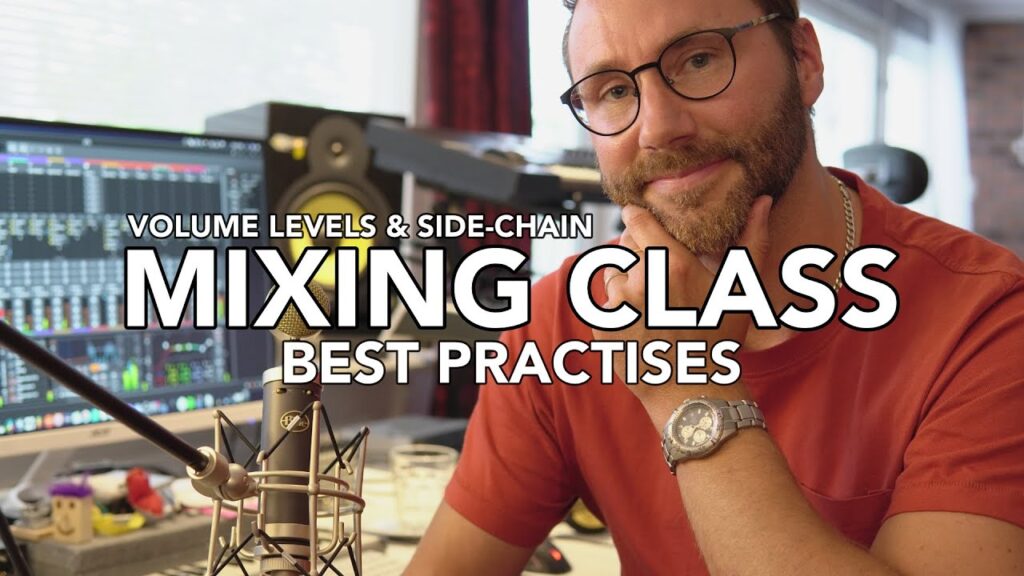In this mixing masterclass we discuss gain staging and sidechain mixing. I recently made a video talking about a few concepts when working with audio volume levels in the DAW.
Gain Staging means striving for a clean and unclipped signal flow in your DAW.
What is gain staging?
Gain Staging is the procedure of getting a clean and unclipped signal flow within your DAW. That means you want a healthy and clean signal from the initial audio track input (or virtual instrument output) to your final master output.
How to get a clean signal from start to finish
Begin by setting your recording level so you have plenty of headroom. I suggest preparing your microphone and recording source so that you have a maximum peak of around -10db.
If you are recording a human vocal I suggest having around 20cm (3 inch) from mouth to microphone.
If you have a microphone pre-amp, or audio interface gain knob, adjust the audio input so that you get around -10 dB peaks in the DAW when the vocalist is singing the loudest parts of the song. Same thing with guitars, percussion etc.
Do NOT go into the “red” or near 0dB, this will just make your audio distort and sound bad and unprofessional.
Having around 10dB of headroom means we will not clip or distort our audio signal. Time to hit record in your DAW!
What is headroom?
Headroom is the space (measured in decibels – dB) between your highest peaks (transients) and 0 dB. Leaving headroom is crucial. It helps to prevent your mix from clipping and distorting.
Headroom is NOT measured between the average level (RMS) of your track and 0 dB (that will still clip). Many people get the two “methods of measurement” confused!
Recording with a clean audio signal into your DAW
Our recording path is now setup so we have 10dB of headroom and we record our audio takes into the DAW of choice. I’m working in Bitwig Studio 3 and Logic Pro X out of convenience.
These two DAWs, Bitwig & Logic, complement each other very well.
- Bitwig is good for sound design, sample chopping. It’s also a very flexible DAW with its modulators. Furthermore it now ships with the Grid which is a powerful modular environment for creating your own synths, sound generators and effects processing devices with ease.
- Logic Pro X, comes with the best plugin suite and sound package on the market (personal opinion). And is suitable for composing to film, games and media as the video support is excellent. It also has one of the best score sheet tools, if you are that kind of guy.
Mixing pre-recorded samples and VST instruments
Ok, but how do we handle mix levels for the samples and VST instruments in the DAW? Samples often come maximized and VST instruments output good healthy amplitude signal. How do we treat them in the mix?
Let’s begin by talking about samples from your regular sample packs.
How to gain stage sample pack content
Sample pack audio files are mixed and maximized
Yes, if you buy a sample pack in 99% of the cases the audio files in that pack are gonna be shipped as mixed and maximized files. The peaks will probably be hot around -0.3dB and the audio is considered production ready.
Now this also means that if you drag a kick sample from a sample pack into your DAW arrangement. That kick will be hitting 0.3dB if you don’t do anything about the track volume fader. It will be totally fine on its own, but as soon as you start adding in other samples / instruments and audio recordings, the master volume meter will soon start to blow (shine “red” light a diamond…or ruby) high above the 0dB limit.
Two simple ways to mix sample pack audio file volume levels
There are two simple ways to solve this early on in your project. To get that 10dB of headroom we talked about earlier in the article.
- Either set your DAW to reduce all track volume faders to -10dB.
Note: Bitwig Studio DAW has the option to set all faders to a certain dB by default. Use it to your advantage! - Add a gain- / tool- or utility-plugin as the first insert effect on your tracks.
- Oh, yes there is actually a third option but it’s not as convenient. And that option is to just reduce the volume / gain of the actual audio clip within the DAW. But that means you have to do that on every single audio file you drag into the DAW…not that convenient. So let’s go for any of the two options above shall we… ;D

How to gain stage VST instruments
VST instruments often output high amplitude volume. We all want to demo punchy, high volume and powerful audio when playing those monster synths like Serum, Falcon, Omnisphere 2 or Diva.
Some plugins like Omnisphere 2 can really eat up a whole mix in both amplitude and stereo width. The sounds are designed to be super huge themselves, but in a mix they really need to step back a notch. But let’s talk about stereo spread in another article.
So the same thing goes for VST instruments. Give them a flick on the mixer fader, set it at around -10dB. Or add a gain- / tool- / utility-plugin as the first insert effect to reduce the volume to -10dB.
How to setup volume on a side-chained track
Firstly, you want to set a volume “ceiling” reference-point for the track. That is the highest volume level that specific track will reach at any one given time… even during breakdown sections etc. It’s the track volume peak level. As we talked about earlier this could (should) be around -10dB so we have plenty of headroom.
Now when the max volume is set, we can start adding a side-chain compressor or similar plugin on this track knowing that the volume should never go above our max peak point. Work with short release times on the side-chain compressors. Release times between 50 – 130ms should be fine in most cases.
I recently made a review of Dodge Pro which is an excellent plugin to automatically duck / envelope shape your audio without the need for a side-chain setup! Try it out!
Volume problems on side-chained tracks!
It can be tempting to start fiddling with the track volume fader after you side-chain a track, but keep in mind that this can cause unbalanced results if you are not careful about the release time of your side-chain compressors.
In this video, I show a scenario where you set the release time to around 400ms which will cause the track to never reach it’s max peak volume level, at least as long as something is triggering the side-chain…like a kick. Then when a breakdown section comes, and the side-chain trig is removed you might get volume swells. The volume can easily go out of hand and cause audio distortion and levels above 0dB.
Rule of thumb, work with short release times when side-chaining!
I hope you found this gain staging article useful. If you follow these simple principles you should have a clean, unclipped signal in your DAW.
Please write any comments or feedback to this article/video in the video comments. Thanks!