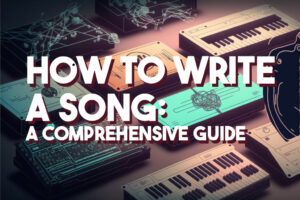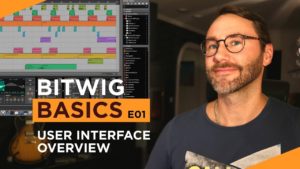What can we expect from FL Studio on M1 Mac? Image Line finally released FL Studio version 20.8.4 with native support for the Apple Silicon M1 processor. What’s the performance like compared to our previous tests? I think the performance will surprise you big time!
FL Studio on M1 Mac performance tests
In a new video I ran some really interesting tests on FL Studio 20.8.4 with the new M1 powered MacBook Pro.
We loaded one general song project called “Summer Chill” featuring a typical song arrangement with a basic set of plugins to see how the Apple Silicon M1 cpu would perform.
Furthermore I did a more demanding test with one of the more demanding arrangements that ships with FL Studio as a demo project, namely the song “Right Night Feeling”.
Right Night Feeling gave “ate” about 55% of the CPU on FL Studio 20.8.3 (the old x86 version of FL Studio).
The old FL Studio version 20.8.3 runs through Rosetta 2 translation on the M1 MacBook Pro.
The native M1 compatible FL Studio 20.8.4 gave me about 23% cpu load, which is an INSANE performance boost. Just take a look at the video below if you don’t believe me.
M1 Pro and M1 Max – the next generation M1 MacBook Pros
In the video we also talk about the new M1 MAX and M1 PRO MacBook Pros that was revealed at Apple “Unleashed” October Event 2021. I ordered the new M1 MAX MacBook Pro 14″ 32GB. This M1 MAX Mac features 10 cores, 24 graphic cores and 16 neural engine cores. While the M1 Max is far superior to the original M1 on the specs (and in price 😅), I made a video comparing the M1 Max to the original M1 here.
Enjoy the FL Studio on M1 Mac demonstration & review video. The performance will surprise you!
Learn more about the M1 tech in this article.
Is 8GB enough for general music production?
You can watch my previous tests on running x86 version of FL Studio 20.8.2 on the M1 MacBook Pro here.