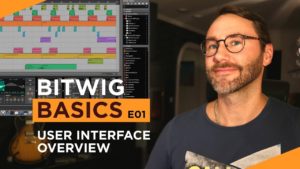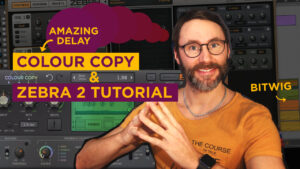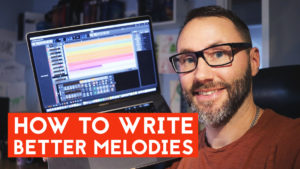Introduction
Welcome back to another Bitwig Studio adventure! In this deep dive, we’re going to unravel the intricacies of Bitwig’s instruments, providing you with an in-depth understanding of how each device works and how you can harness their full potential for your music creation.
The Bitwig Instruments Overview
Let’s take a closer look at each instrument device available in Bitwig Studio and delve into their functionalities, exploring how they can be combined and utilized to elevate your musical compositions.
The Chain Device: Container for Musical Magic
The Chain Device acts as an instrument container, allowing you to stack and organize various child devices. This versatile container can house synths, compressors, choruses, and more. Learn how to add, stack, and manipulate these components to create complex and dynamic instrument setups in the video above.
Drum Machine: Crafting Beats at Your Fingertips
The Drum Machine in Bitwig Studio is not just a beatmaker; it’s a modular powerhouse for crafting unique rhythms. Understand how to add samples, trigger them with your keyboard, and explore the limitless possibilities of creating diverse beats with different instruments and layers.
FM4 Synth: Frequency Modulation synth
The FM-4 Synth is a frequency modulation synthesizer that offers a matrix system for adjusting oscillators. Dive into the world of FM synthesis, exploring the modulation possibilities and creative potential.
Hardware Instruments: Bridging Analog and Digital Realms
Explore the HW CV Instrument (Hardware CV Instrument) and HW Instrument, designed for controlling external hardware with CV or MIDI. Learn how these devices enhance the integration of external gear with Bitwig Studio, allowing for seamless communication and control.
Instrument Layer: Crafting Rich Soundscapes
The Instrument Layer is a container device that enables stacking multiple instruments. All the child instrument devices you add to the Instrument Layer will receive midi from the track in parallel and is a great starter device if you want to create rich, layered soundscapes. Adjust the volume between the layers to taste and off you go!
Instrument Selector: Dynamic Instrument Switching
Understand the Instrument Selector, a device for dynamic switching between different instruments in a track. Learn how to use macros to control instrument selection, providing a powerful tool for live performances and studio experimentation.
Polymer Synth: Characteristic Filters and Sonic Exploration
Introducing the Polymer Synth, one of Bitwigs flagship synths with characteristic filters for nuanced sonic exploration. Understand how to manipulate these filters for diverse tonal possibilities, from warm Moog-like sounds to gritty distortions.
Sampler: A versatile sound device for single samples and multi samples + granular playback
Dive into the Sampler instrument, a versatile tool for playing single or multiple samples. Learn how to manipulate sample parameters and explore the multi-sampled piano example, witnessing the transformative power of detailed sample manipulation. The sampler also contains different audio playback modes, including a granular engine for those modern textures and sound scapes.
Vocoder: Shaping Sonic Spectrums
Discover the Vocoder’s enchanting effect that imposes one sound’s spectrum upon another. In this section we look at some practical examples to showcase its transformative capabilities. Want to sound like Daft Punk or Imogen Heap? Then the Vocoder is your device of choice!
XY Instrument: Morphing Between Sonic Realms
Explore the XY Instrument, a container facilitating morphing between different instruments through an intuitive XY pad. Learn how to set up and manipulate this device, creating evolving textures and dynamic soundscapes.
Conclusion
As we conclude our exploration, you now have a comprehensive understanding of Bitwig Studio’s native instruments. Armed with this knowledge, I encourage you to experiment, push boundaries, and elevate your music creation experience. Stay tuned for more Bitwig adventures in the next episode!