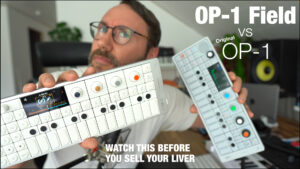In this video we look at a Christmas Game Music track that was composed with presets from the Producer Essentials Pack Vol 1 for Bitwig Studio 2.
I wanted to show the broad spectrum of tracks you can create with the presets from the Bitwig pack. The pack is very versatile and a great starting point for all kinds of tracks. The track has some Future Bass vibe going, but overall I wanted a happy uplifting game touch and tone.
/Kind regards,
Santa…I mean Mattias.
How do you define Christmas music?
When we think of Christmas music it’s easy to start thinking about bells, chimes, gospel choirs and the usual carols. If we use these elements and keep to tradition it’s not that hard to come up with a carol of your own. Listen to some classical Christmas chord progressions and typical melodic content and you are good to go.
Or, why not take a slightly more exciting path?
This year on the other hand I wanted to do something fresh and new so I came up with the idea of selecting retro game sounds. Let’s go retro and take it to the happy Christmas land.
Sorry, there are no hidden gospel choirs in this Christmas game music cue.
Where to begin when composing Christmas game music?
So I knew this was going to be some kind of uplifting track. Probably in a major key and with light arrangement. The song should have feel-good vibe and some fun sounds to make up for a light and “snowy” atmosphere.
First thing when I started working on this Christmas track was to decide tempo. And I decided to go with 110 bpm which felt like a good start when clapping on my knees and just feeling some kind of vibe.
Thereafter, I made the decision that the melody should be very sparse. I didn’t want to have too many notes in the main lead.
This is indeed good practise!
Leave room in your melodies, space is key to a good melody!
Leave room for some call / answer type of melodies with a secondary, more subtle melody instruments. I used this effectively and added some lighter sine-bleeps or arepggios to fill in some blanks when the melody was not playing.
I wrote a simple laidback melody with a uplifting vibe to carry the Christmas vibe to the listener. Then the melody was doubled with a few layers of different synth presets which makes the sound unique.
Next up when the melody was in place, I used some really exciting chord notes to be played by a filtered synth. The notes were spread out in the register to back up the melody, without obscuring the lead register.
Using foley / wood sounds in place of drum samples
Furthermore, for the percussion, I also wanted to give the track a non-traditional feel. I selected a few “found sounds” samples from my Wood Sound Pack to be placed instead of the regular drum sounds. I usually do this in many of my tracks to give them an original touch and a fingerprint of my artistic touch.
Lo-fi bass gives the Christmas track some crunch and lowend.
The bass is a preset I created in the Producer Essentials Pack called “LoFi Bass”. Importantly, it’s a crunchy bass that really fits the fun / quirky start of the track.
Composing the chorus of a Christmas game music cue.
When the chorus kicks in I opened the filter on the verse synth and some other sounds to make the song sound huge. This is a standard trick to make your song grow and make the chorus the climax.
Furthermore, in the chorus I gave place for some real drums to come in and make the song groove more. I also added some big claps mixed with some more wood clutch samples. These wood samples were offset slightly to make the music sound more like a whole christmas party clapping.
If you want to learn more about creating melodies, you can read this article I wrote on coming up with melodies without effort – How to write better melodies.

What gear I use in the studio? Check out the Resources Page.
Join my exclusive community: https://www.patreon.com/gelhein
Be sure to sign up to our newsletter for new exciting articles in design, music production and sound design.