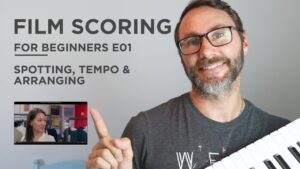Learn Bitwig with the Bitwig Studio Masterclass by Mattias Holmgren!
Bitwig masterclass overview
Do you want to learn how to master one of the most exciting DAWs on the market today?
In the Complete Guide to Bitwig Studio MasterClass you will learn all the important features of Bitwig Studio. It’s a course for beginners and intermediate users who want a great foundation taught by renowned instructor Mattias Holmgren (Sweden). Known for his Bitwig Studio Basics series, Film Scoring and Game music series on YouTube.
Learn about the Bitwig Masterclass in this video!
Bitwig masterclass episodes & course outline
-
- Introduction (FREE) – quick overview of the Bitwig strengths as a modern music production environment.
- User Interface
- Audio & Midi Interface Setup
- Arrangement Navigation
- Tracks & Signal Flow
- Browser – get familiar with the device browser of Bitwig Studio.
SONG SKETCH COLLECTION - Recording Midi
- Drum Machine
- Midi Editing
- Clap & Mix Drum Slots
- Nested Devices
- Automation
- Melody, Macros & Performance Controls
- Mixing lead & pad
- Recording Audio. Audio Input Setup.
Vocal recording & mixing tips. - Arrangement Editing
- Modulators! (FREE teaser episode!)
- Side-chaining
- Clip launcher
- The Fundamentals Of Sound
- Polymer Synth + Instrument Layer (p1)
- Kalimba Sound Design – PolySynth + Sampler
- Audio Clips vs Audio Events
- Advanced Audio Editing Part 1
- Audio Event Operators
- Audio Time Stretching
- Comping Audio Recording Takes
- Instrument Layers (p2)
- Mastering
- Export Audio
- Volume/Gain Editing & Advanced Automation
- Bitwig Grid Introduction
- Bitwig 5.0 Browser
- Modulate Anything – Project Remotes
- Modulate Anything – Group Remotes & Modulators
Course outline updated 2023-08-01.
What can I expect from the Bitwig course?
The Bitwig MasterClass contains brand new episodes with a playtime over 5 hours.
The videos are recorded in crisp 4K with 24 bit audio for best quality!
Firstly, you will become familiar with the modern user introduce of Bitwig. Secondly, we will look at the most important areas of Bitwig to get started making music. Furthermore, you will learn to work in the arrangement view.
Yes, Bitwig is extremely powerful for music production and sound design.
Of course, we will also cover more advanced areas like modulators and automation.
Note: In coming episodes we will also look at the clip launcher view and how to use arranger and clips at the same time! Furthermore we will take a closer look at the new Operators functionality.
The additional episodes will be published AFTER initial masterclass launch – sometime in November.
My belief is that a music software should always be taught from a musical perspective, rather than a technical (boring) entrypoint. If you are familiar with my Bitwig Basics and Bitwig advanced work on YouTube you know exactly what to expect and how I work when teaching Bitwig Studi
Watch episode 17 - Modulators (free teaser episode)
Still unsure if the Bitwig Masterclass is for you?
Watch the free teaser / trailer episode above! In the episode we look at the powerful modulator functionality in Bitwig which really sets Bitwig apart from the competition. The modulators show how powerful this new DAW really is! Enjoy!
Questions during the Bitwig Studio masterclass?
If you have any questions or bump into problems during the course you can always contact me via the quick chat function in the masterclass. And you can always reach out to me on the exclusive Discord channel you gain access to when enrolling the Masterclass. I know how frustrating it can be to learn a new DAW and production environment. So I’ll be answering your questions ASAP.
Learn the Bitwig music software from a musical perspective
This Bitwig course has a red line to make it accessible for new users. And as we get deeper into the Bitwig masterclass we will explore advanced functionality.
We will be looking at the user interface, audio interface setup, recording audio / midi, editing to the more advanced features you need to know your head around in Bitwig Studio to be able to create music with ease!
What is the course skill requirements?
If you are totally new to DAWs and music production on computers, don’t worry. The first episodes of the Bitwig masterclass explains the foundation and how the core features of a DAW works.
The early episodes explain:
- how to setup your audio interface,
- how to setup midi controller keyboards
- how to do basic navigation and editing.
Later episodes go into more advanced topics like;
audio editing, modulators, automation, time stretching, sound design, song sketching, arranging and much more!
What does the Bitwig Masterclass cost?
€97 EUR (+ 25% VAT)!
Included in the class is €49 Euro worth of Bitwig presets and sound packs!
What's included in the Bitwig Masterclass?
+ Access to the Bitwig Masterclass Video Tutorials pumped with tips and tricks!
+ 35 Episodes
+ 5 hours playtime in crisp 4K video quality.
+ Bitwig presets – Producer Essentials Pack Vol 1 for Bitwig Studio (worth €25!)
+ Sound pack 1 – Catalyst Risers (worth €12)
+ Sound pack 2 – Analog Coast Kit (worth €12)
+ Exclusive Discord channel for QA (Question Answers related to the masterclass)
+ Additional episodes (check the course outline for latest updates, and join the newsletter for latest news regarding the course7
Who is the course for?
I’ve spent the past year planning the Bitwig masterclass outline thoroughly and carefully to make the course accessible to anyone. No matter previous experience.
The Bitwig Studio Masterclass is for everyone who just bought Bitwig Studio, or have been using Bitwig for a while, but want a better understanding of the complete DAW package. You are welcome to sign up your interest here!
“As you know, madness is like gravity…all it takes is a little push.”
The Joker
How long will the course be available?
Pay a one time fee and get lifetime access to the evolving Bitwig Studio Masterclass course.
Are there assignments in the Bitwig Studio masterclass?
No, the course is crafted so you can take it in your own pace and start wherever you want. It is totally up to you where you want to enter, and what content you want to focus on. That said, you can’t afford to miss any valuable information in this epic Bitwig Masterclass so I highly recommend you watch the whole video course, from start to finish!
Sign up to the Masterclass Newsletter
Sign up for the Bitwig Masterclass newsletter here and get the latest news on the course, like when new episodes are available!
Bitwig masterclass episode 1 - Introduction
Learn more about Bitwig in my overview video of Bitwig Studio 4 features!
Do you have any newsletter with updates on the Bitwig Masterclass?
You can sign up your interest to the Bitwig Masterclass here! Once signed up, you will not miss out on any important information regarding the course.
FAQ
YES, although most DAWs can be similar, there are features in Bitwig (like modulators etc.) which sets it apart from other DAWs and there are tons of shortcuts and ways to do things in Bitwig which you don’t want to miss!
Don’t worry! If you don’t own Bitwig yet, go to my Bitwig Studio sale page and grab a license + discount code.
While my old Bitwig Studio Basics series is freely available on YouTube, I felt it was time to make an updated, exclusive and more cohesive video series.
Firstly, the basics series has a few years on it’s back. Features are added and iterated in DAWs.
Secondly, the Bitwig Masterclass is several levels above in quality and content value. It’s up-to-date with the latest version of Bitwig. And I’ve learned a ton by making the previous “basics” series. With the masterclass I want to give you the best possible foundation in Bitwig!
Minimum requirement is Bitwig Studio 3.3 to get the most out of the masterclass.
I always ship manuals & install instructions in the preset packs. But I also made a video on how to install third party presets…using the Producer Essentials Pack Vol 1 as demo here:
When you purchase the Bitwig Masterclass you get an account at Morningdew Media Education. An email will be sent to you with your credentials (+ auto-generated password) to login at https://edu.morningdewmedia.com.
Don’t worry you can change the password anytime via the login screen.
The Bitwig Masterclass is packed with knowledge!
I know your time is valuable, so skip the “uh’s & doh’s” of mediocre tutorials and join my sophisticated Bitwig Studio Masterclass.
Ok, see you on the Bitwig masterclass!
Yours truly,
// Mattias 🌞