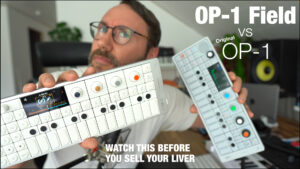New version of Playful Math (Lek och lär med matte) released for iPhone/iPad 2021-01-16.
New in v1.50:
- Selectable multiplication tables 1-10.
- Added sound when switching hats.
- Updated privacy policy link target.

How to select multiplication tables in Playful Math
- In the main menu – activate level 7.
- Select which of the times tables you want to train.
By default all tables 0-10 are activated. You can disable a multiplication table by clicking any of the numbers 0-10. - After selecting the active tables press one of the characters (boy / girl) and start your math journey!
- Done!